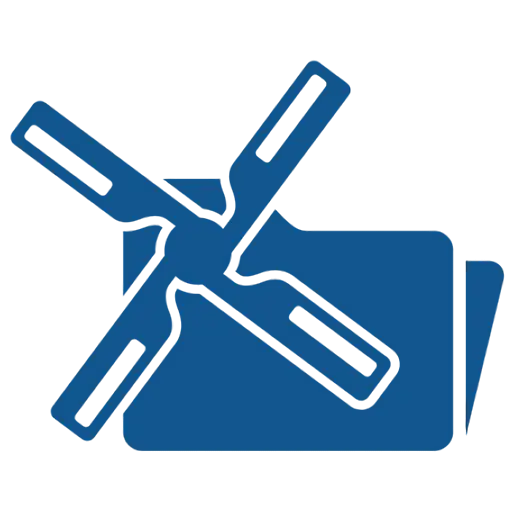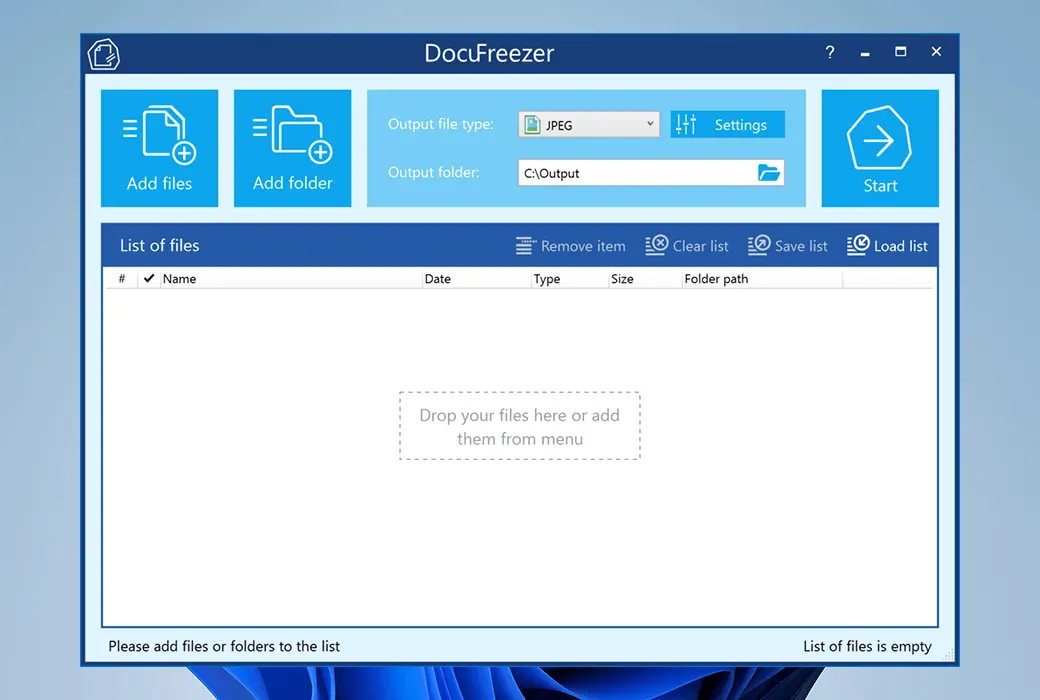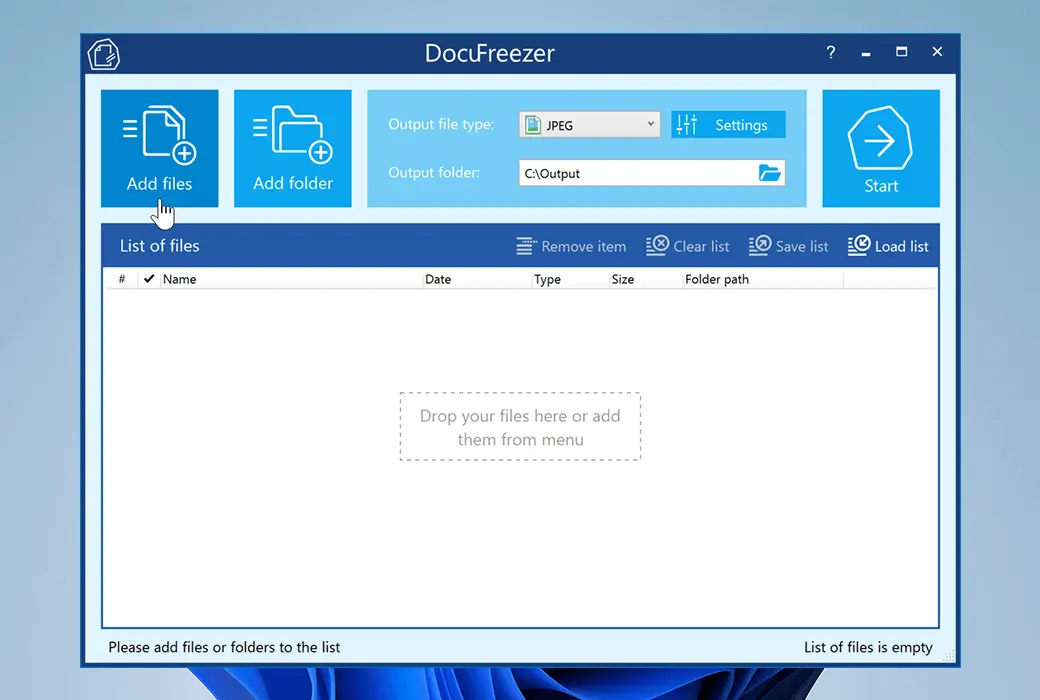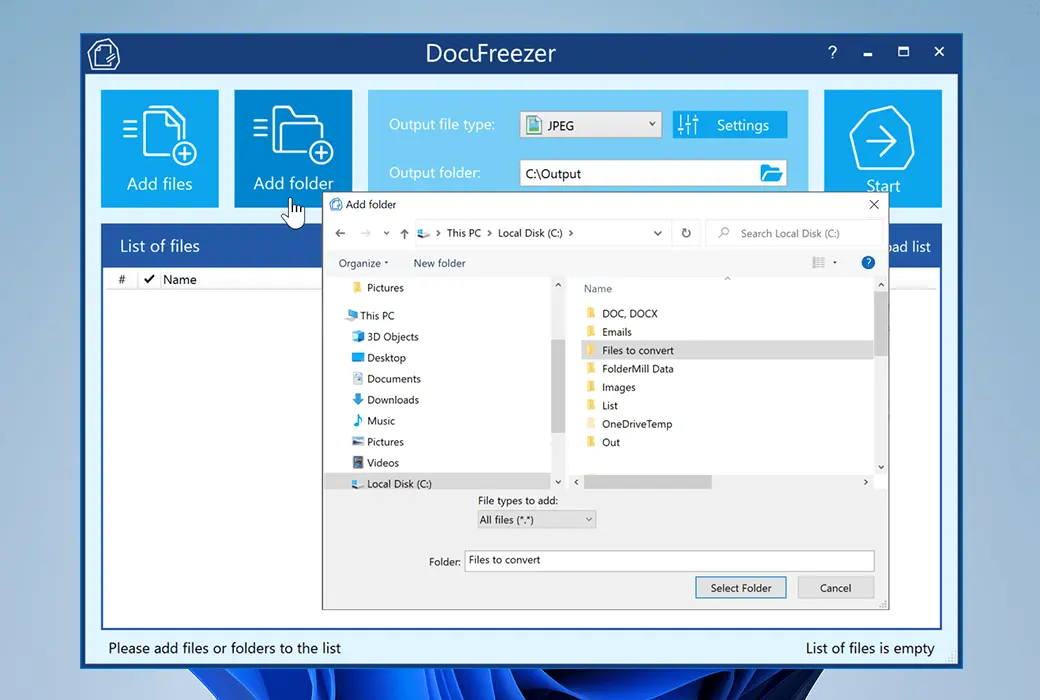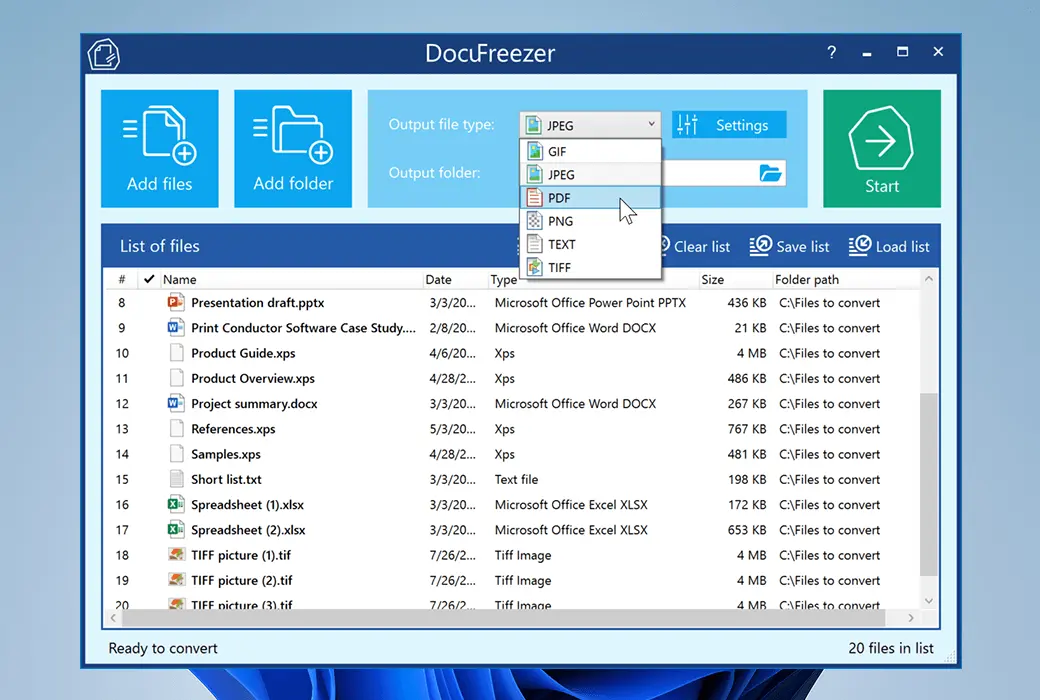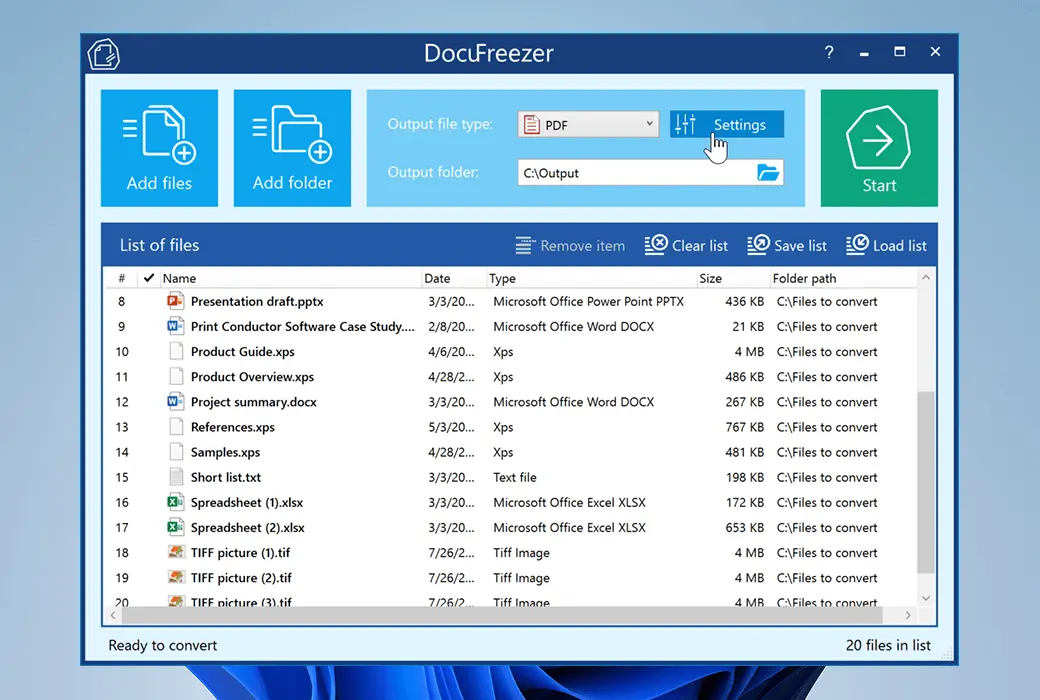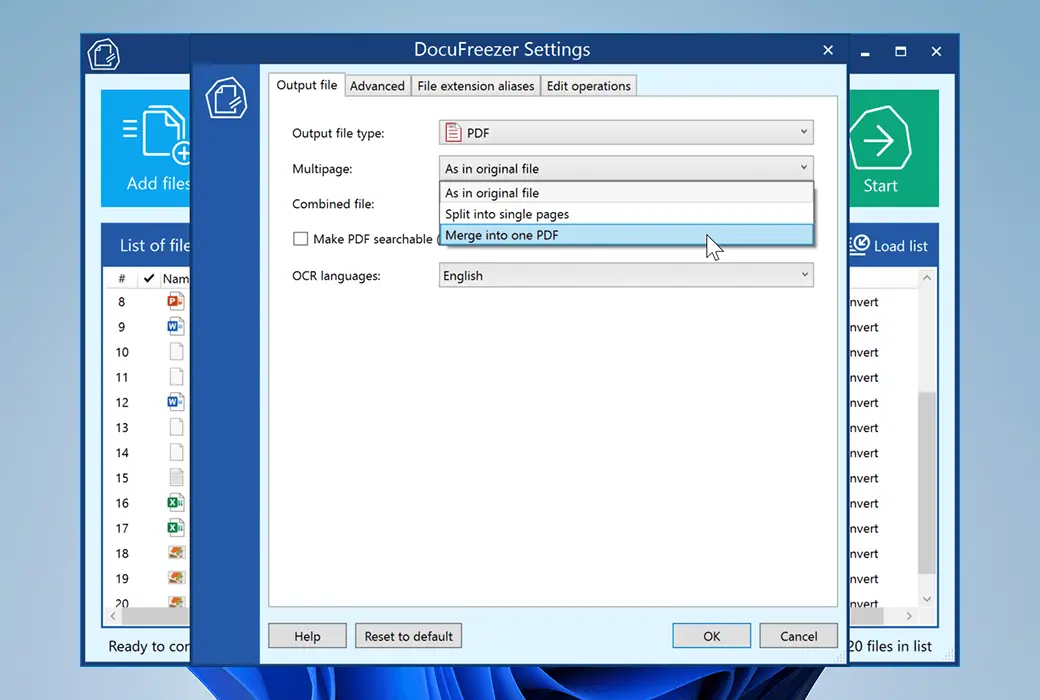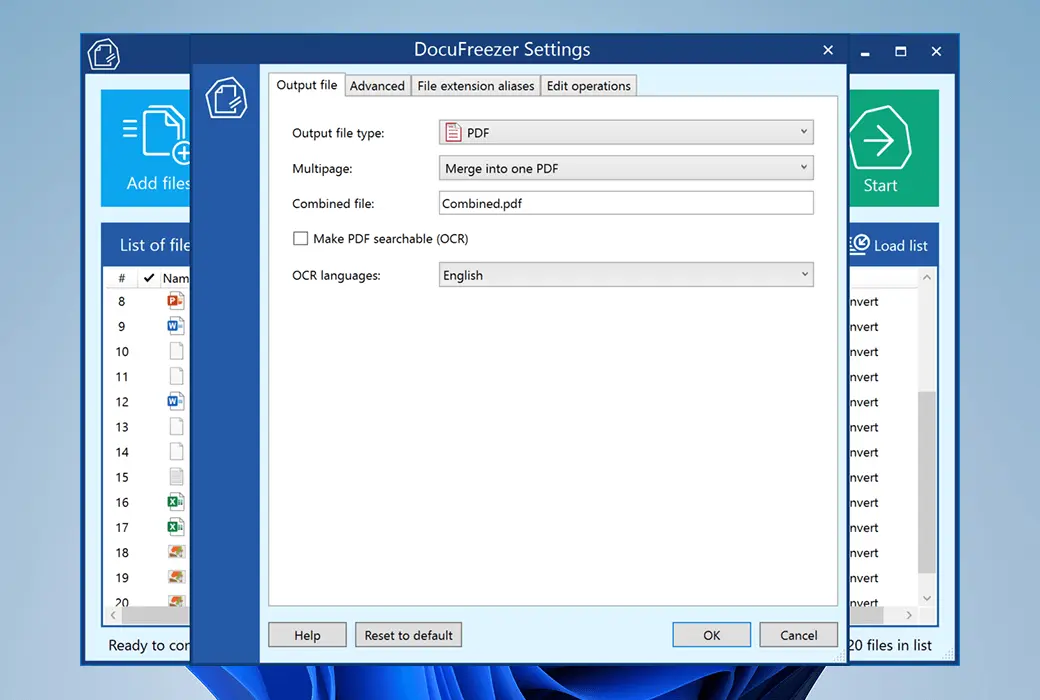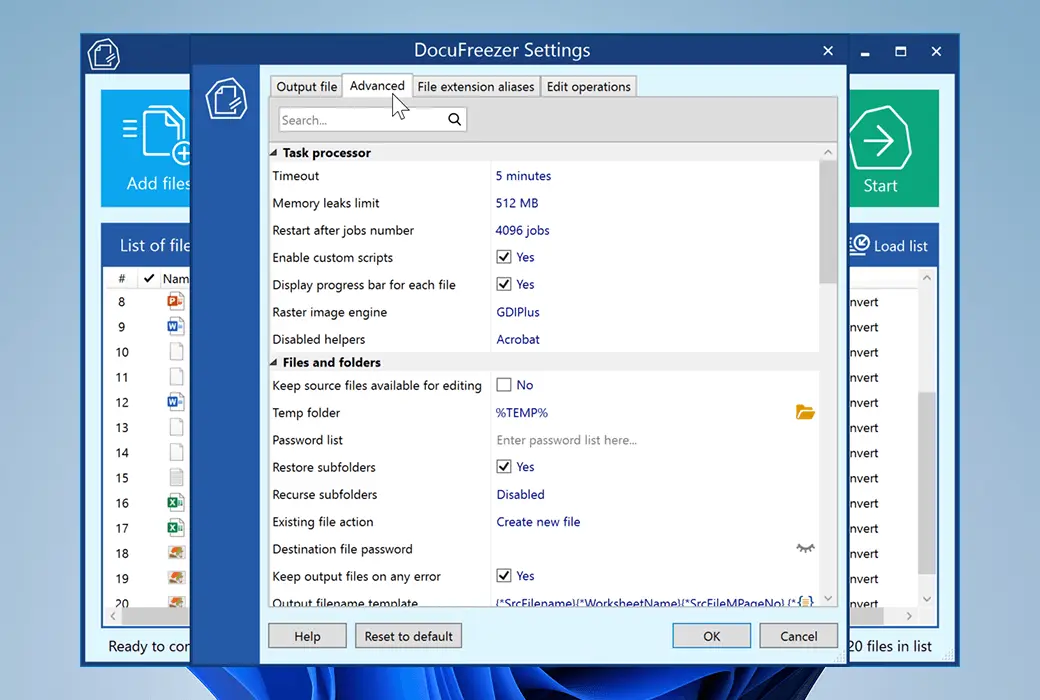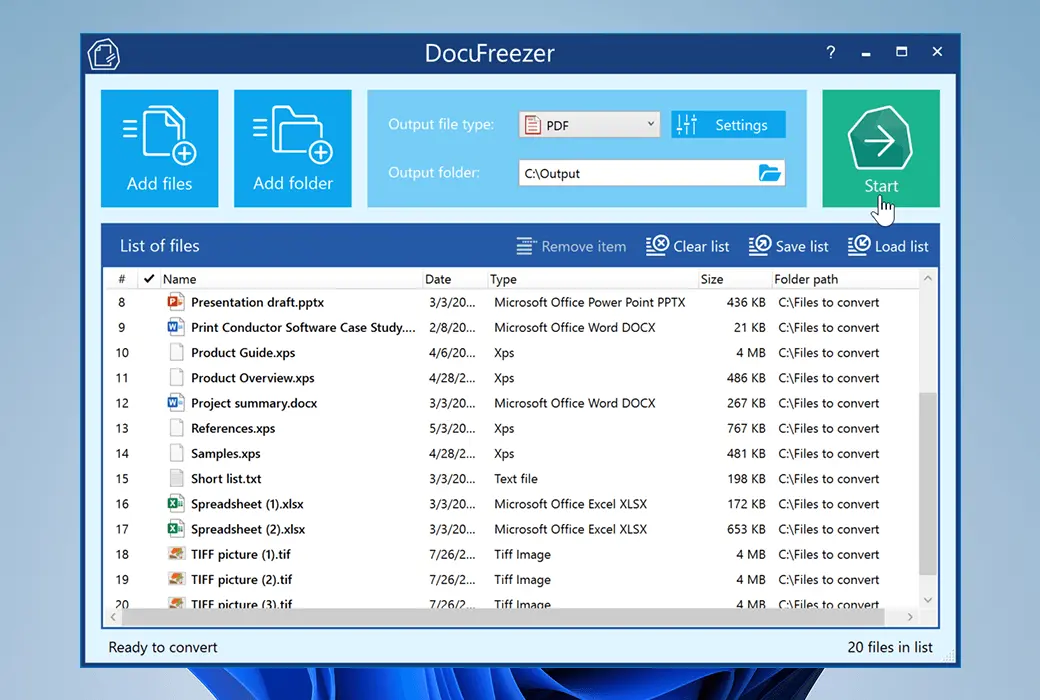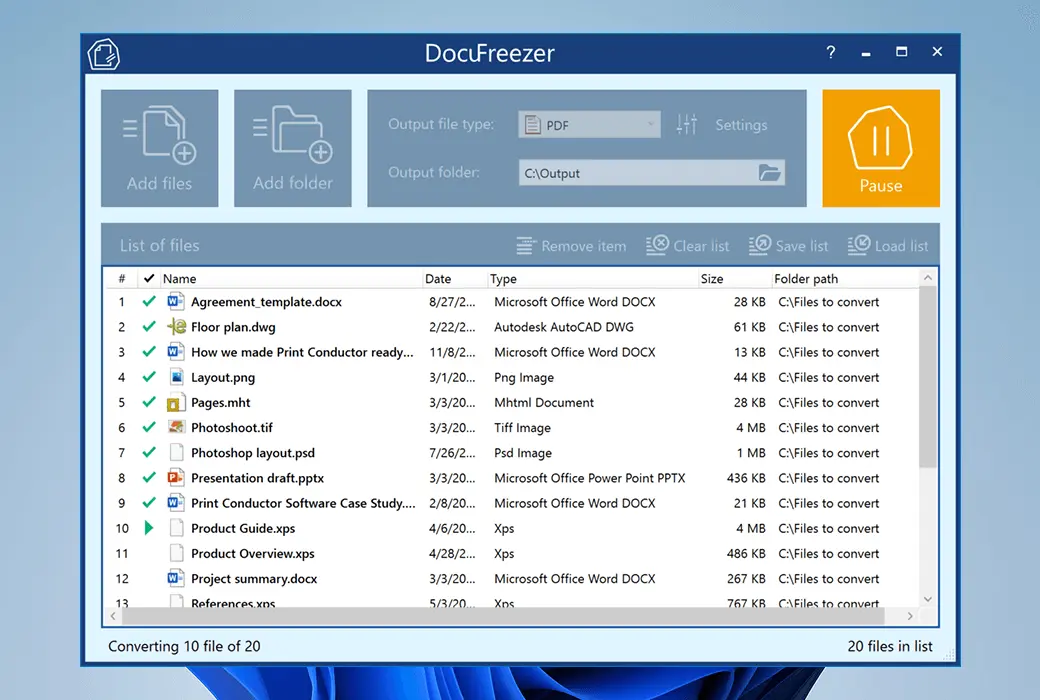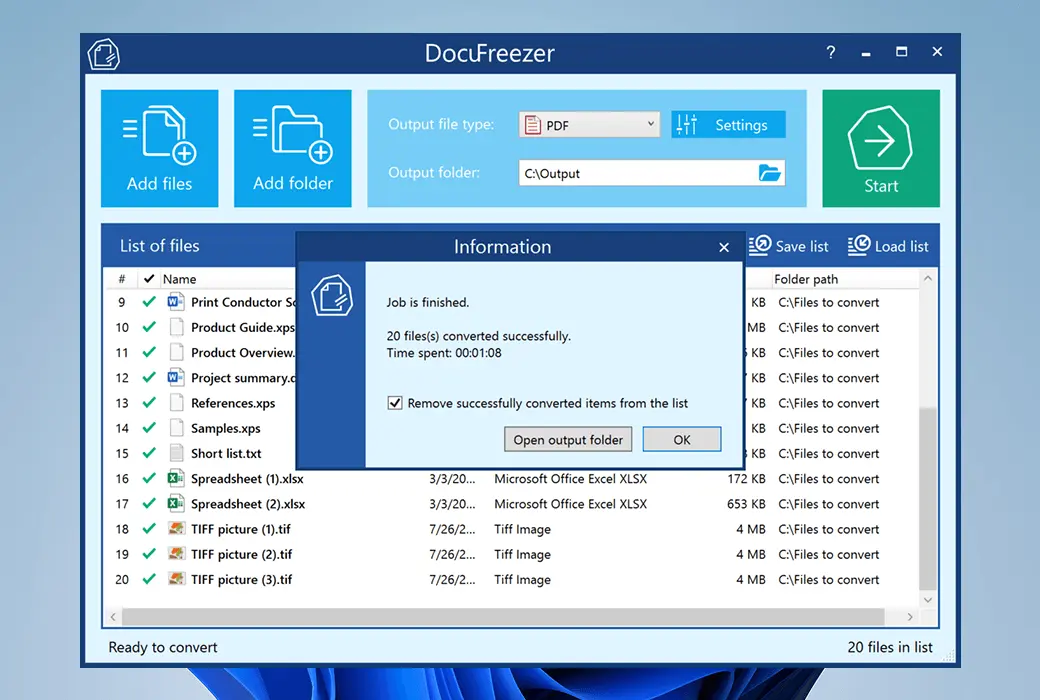You haven't signed in yet, you can have a better experience after signing in
 DocuFreezer 4 File Batch Converter Tool Software
DocuFreezer 4 File Batch Converter Tool Software

Activity Rules
1、Activity time:{{ info.groupon.start_at }} ~ {{ info.groupon.end_at }}。
1、Activity time:cease when sold out。
2、Validity period of the Group Buying:{{ info.groupon.expire_days * 24 }} hours。
3、Number of Group Buying:{{ info.groupon.need_count }}x。
Please Pay Attention
1、Teamwork process: Join/initiate a Group Buying and make a successful payment - Within the validity period, the number of team members meets the activity requirements - Group Buying succeeded!
2、If the number of participants cannot be met within the valid period, the group will fail, and the paid amount will be refunded in the original way.
3、The number of people required and the time of the event may vary among different products. Please pay attention to the rules of the event.
DocuFreezer is a desktop application that can convert your documents and images to PDF, TXT, JPG, TIFF, or PNG formats, "freeze" the appearance of input documents and protect them from any modifications. No matter on which device the document is displayed, it looks exactly the same as the original document.
Why choose DocuFreezer?
Converting Adobe PDF documents, Word documents, Excel spreadsheets, Outlook emails, PowerPoint presentations, HTML pages, Photoshop image files, XPS files, text files, or JPEG images to other formats is usually not a problem. But what if you need to convert many files in bulk and don't want to repeat the same operation over and over again? DocuFreezer can save you time every day.
A simple and user-friendly interface
Intuitive program interface: drag and drop files, select output format, and then click start. You can directly add multiple files, entire folders, RAR, ZIP, and 7ZIP archives and documents in the main window. DocuFreezer remains simple - you can use default settings to achieve excellent results. However, you can use many settings and options to adjust a lot of content on your own.
Preserve the original file content
DocuFreezer can help you easily convert files and protect them from being modified. After conversion, the output file will retain the original file's structure, page layout, text formatting, fonts, and hyperlinks. DocuFreezer can also retain the original file name, metadata, folder structure, attachments, and color attributes of the source file.
Save file as PDF or image
If you need to archive documents, save them as backups, or if you want to provide someone with an uneditable copy, DocuFreezer will help you convert almost any document to PDF, JPG, TXT, TIFF. This will allow you to access files on any modern device, ensuring they are secure and open in a few years.
Convert multiple files at once
DocuFreezer software aims to quickly and automatically batch documents and images through a drag and drop interface. Add dozens or even hundreds of documents to the list and convert them all at once without any user attention. You no longer need to open every file and convert it yourself! In addition, you can configure page rotation, page range, filter masking, and post-processing operations to speed up the workflow.
80+supported input file formats
DocuFreezer supports over 80 input file types (and this number is still growing!), including all popular document and image types such as Adobe PDF files (. PDF), Microsoft Word documents (. DOC,. DOCX), Microsoft Excel worksheets (. XLS,. XLSX), Microsoft PowerPoint presentations (. PPT,. PPTX), plain and rich text files (. TXT,. RTF), XPS files (. XPS,. OXPS), AutoCAD files (.. DWG. DXF), and more.
Merge, Merge, and Split Options for PDF
With DocuFreezer, you can add multiple PDFs to merge and merge them into a single multi page document. Alternatively, create merged PDFs from various files (such as JPG, XPS, HTML, DOCX, TIF). Or split a large PDF - extract all pages into many single page files. In addition, you can add new pages to existing PDFs, such as adding a cover at the beginning of the document or adding additional pages at the end of the document. The merge and split options are available for PDF and TIFF.
Convert multiple files at once: PDF to JPG, Word to PDF, TIFF to JPG, HTML to PDF, etc.
Most programs, such as Microsoft Word, OpenOffice, Excel, PowerPoint, and Adobe Acrobat, can export documents to PDF format without installing any third-party applications. This is convenient when there are only a few documents to process. However, when there are dozens to convert, the task becomes very tedious: you need to handle each document separately. Opening each file, saving it as a PDF file, closing the document, and then repeating the same steps for the next file can be very time-consuming.
DocuFreezer is designed to handle a large number of documents or images that need to be changed to other formats. Try our software and see how much time you can save!

Official website:https://www.docufreezer.com/
Download Center:https://docufreezer.apsgo.cn
Backup Download:N/A
Delivery time:Manual processing
Operating platform:Windows
Interface language:Supports English interface display.
Update instructions:Support minor version upgrades and updates (v4. x).
Pre purchase trial:Free trial before purchase.
How to receive the goods:After purchase, the activation information will be sent to the email address at the time of placing the order, and the corresponding product activation code can be viewed in the personal center, My Orders.
Number of devices:Can install 1 computer.
Replacing the computer:Uninstall the original computer and activate the new computer.
Activation guidance:To be added.
Special instructions:To be added.
reference material:https://www.docufreezer.com/support

Any question
{{ app.qa.openQa.Q.title }}